Hi Tom - I placed it on an old machine running Access 2000 and whilst it did load straight up, it didn't run as I wanted it to. For example, the images didn't show and the browse file function didn't work either. However, it may be the machine as it is old and slow and threw several virtual memory errors. At one point I wanted to beat it to death with its own mouse

I'm slammed at the moment but I plan to put Access 2000 on one of my better machines and see if that makes a difference. However, I just noticed that the database window shows this as being an Access 2000 format database.
I wonder if the file that opens the main data entry form failed to run. In which case it could be a macro issue. Do you get an security warning? If so, what happens if you click the OK / Open button? There is nothing posing a security risk but Windows is set to prevent these from running as a default.
Here are the various Macro Security pop ups:
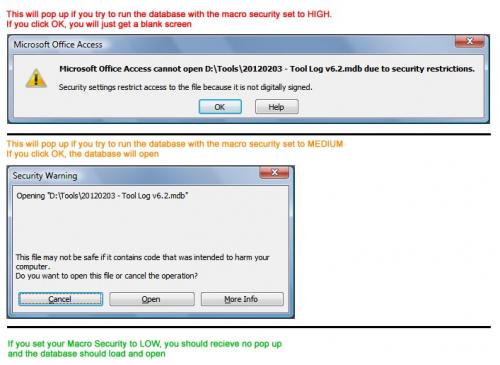
To change these settings, open Access and click Tools on the top menu. Select Macro and then Security. You will get three options. High, Medium and Low. I wonder if yours is set to High. If so, select Medium or Low.

If you are getting the database to load but the main data entry form is not opening, you may be seeing the main database window (see below). If you just get a blank window, press F11 and the window may appear. If you see this, ensure that the Form tab on the side is selected and then double click frmTool_Log and you should be good to go.
 ScreenDump.jpg
ScreenDump.jpg (Size: 46.94 KB / Downloads: 140)
If this still does not fix the problem you are having, please write down exactly what you see when you double click on the "C:\Tool Log" short cut. Just to ensure there has been no issue with your short cut. Please double click directly on the Tool Log database file (C:\Tool Log\Data\Tool Log.mdb).
I hope this helps Tom. Perhaps one of the others will respond as to whether they have had any issues. I could have stuffed something up!







